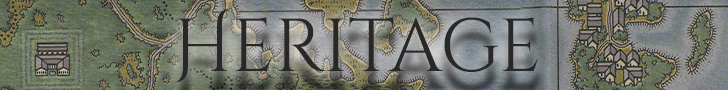A Test Center is about to open and I am looking for people to help test the new Purchase Order Deeds.
This system is not complete yet but all the basic mechanics are in. All that is left to do is create a more aesthetic menu, add a bunch of missing resources, and tweak things based on feedback obtained from players.
Any time a system deals with gold or resources I like to make sure no potential exploits are introduced. Thus I am looking for players to also play around with the system and see if they can find any ways to obtain or lose gold and or resources that should not be possible.
Players who do help and meet the following criteria will be given the "Purchase Order Inspector" sash when the system goes live.

Criteria:
For larger quantities of resources, Commodity Deeds can be used to fulfill purchase orders more easily. A player can use a filled commodity deed to directly add resources to the purchase order, streamlining large transactions.
If a vendor wants 5,000 Iron Ingots at 10 gold per unit, another player can fulfill part or all of that order by delivering the ingots, either in stacks or using a commodity deed. Payment is made automatically as the resources are added.
This system is not complete yet but all the basic mechanics are in. All that is left to do is create a more aesthetic menu, add a bunch of missing resources, and tweak things based on feedback obtained from players.
Any time a system deals with gold or resources I like to make sure no potential exploits are introduced. Thus I am looking for players to also play around with the system and see if they can find any ways to obtain or lose gold and or resources that should not be possible.
Players who do help and meet the following criteria will be given the "Purchase Order Inspector" sash when the system goes live.

Criteria:
- Have a website account.
- Make a post in this thread with the following:
- Take THREE screenshots.
- 1. one of your vendors set up with purchase orders filled out and stocked.
- 2. one of some filled purchase orders.
- 3. one of a Vendor Search for purchase orders with some showing.
- Provide some feedback.
- Did you try any ways to exploit the system? Were you successful?
- How can I improve it?
- Likes/Dislikes.
- Take THREE screenshots.
Overview of Purchase Order Deeds and how they should function:
Purchase Orders allow vendor owners to buy specific resources from other players through Purchase Order Deeds. The system lets vendor owners select the resources they want to buy, set the amount they want, and decide the price per unit. Other players can fulfill these orders, selling resources directly to the vendor in exchange for gold.1. Creating a Purchase Order
Purchase Orders are created using Purchase Order Deeds. Here’s how it works:- Obtain a Purchase Order Deed: These can be purchased from Banker NPCs.
- Double-Click the Deed: This will open the Purchase Order Setup Gump.
- Select a Resource Category: Choose a main category such as Ingots, Boards, Leathers, etc.
- Select a Specific Resource Type: After choosing a category, you'll see specific resource types (e.g., Iron Ingots, Oak Boards).
- Enter Total Amount and Price Per Unit:
- Specify the total amount of the resource to purchase.
- Set the price per unit (gold per resource).
- Prepay the Order: You must prepay for the total cost of the resources when setting up the order. The total funds required are calculated as the amount of resources times the price per unit.
Key Features:
- Prepaid System: The vendor owner must prepay the total cost of the order before it becomes active.
- Tracking: The Purchase Order tracks how many units of the resource have been delivered, and the funds will be paid out to other players who fulfill the order.
2. Sealing the Purchase Order
Once you have specified the resource type, amount, and price, and prepaid the funds, the purchase order is sealed. Sealing prevents any further modifications and makes the order active on the vendor.- Once sealed, the order can no longer be changed.
- The deed reflects the current status, showing how much of the order has been fulfilled.
3. Fulfilling Purchase Orders
Other players can fulfill purchase orders by selling resources to the deed on the vendor:- Deliver the Resources: Players with the required resources can add them to the vendor’s purchase order.
- Receive Payment: When the resource is added, the player is paid from the pre-paid funds in the deed at the rate set by the vendor owner. These funds are automatically placed in your bank.
Key Points:
- Players can fulfill the order partially or completely, depending on how many resources they deliver.
- The total amount of resources required and the amount still needed are tracked on the deed.
4. Using Commodity Deeds (not currently implemented)
Example:
5. Vendor Search and Purchase Orders
Purchase Orders are searchable via Vendor Search, allowing gatherers and resource suppliers to find orders that need to be filled. Players can search for vendors that are buying the resources they want to sell.- Not in Search if Full: A purchase order will no longer appear in Vendor Search if it is fully completed and no more resources are needed.
- Easy Market Access: The Vendor Search system helps players find a market for their resources, making it easier to connect buyers and sellers.
6. Managing the Purchase Order
As the order progresses, it tracks:- Partial Deliveries: Players can fulfill part of the order, and the deed will track how much of the total amount has been delivered.
- Resource and Gold Transfer: Resources and funds are automatically transferred to the appropriate players when a sealed order is double-clicked from inside a bank box.
- Order Fulfilled: Once the total amount of resources has been delivered, the order is marked as complete.
7. Setting the Purchase Order Details
When setting up a purchase order:- The gump interface will prompt for input fields:
- Total Amount: The maximum allowed is 60,000.
- Price Per Unit: This is the price you will pay for each unit of the resource.
8. Tips for Testing
For effective testing, players should focus on the following:- Test Center Commands: "Give Resources" and all the others.
- New Characters for gold: New characters start with 1,000,000gp if a player needs gold for testing.
- Think outside the box: Can I target resources after double-clicking the deed if I run far away? Can I add more or less of a required resource? What didn't Dan think of regarding this system that I could manipulate?