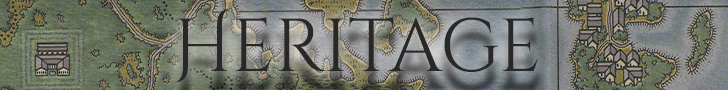UO saves files to your computer in other locations to allow for quick loading. Over time some of these files get corrupted and need to be removed.
I only know how to fix these issues on a Windows computer. To find the files in question will take a little work on your end.
I only know how to fix these issues on a Windows computer. To find the files in question will take a little work on your end.
- Log out and close down all instances of the UO client.
- Make sure you can see Hidden folders and files on your desktop.
- go to - Users/"my name"/Local/AppData/VirtualStore/ProgramFiles(x86).
- This can usually be found in your C:// the "my name" section is where you would click on your windows user name.
- Inside you will find an EA Games folder. Delete that and restart the UO client.